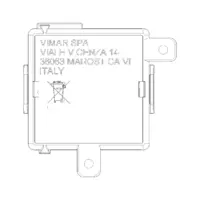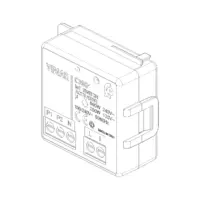03981
Wiring devices / View Wireless wiring devices / Shared components / Non-modular components
IoT connected relay module
View Wireless connected actuator with NO 100-240 V 50/60 Hz relay output for 500 W incandescent lamps, 100 W LED lamps, 250 VA electronic transformers, 120 W fluorescent lamps, remote control, 1 input for wired control to recall a scenario, double technology with Bluetooth® wireless technology5.0 standard for the realization of View Wireless mesh system and Zigbee 3.0 standard, 100-240 V 50/60 Hz power supply, for flush mounting at the back of the device
- Configuration from View Wireless App for Bluetooth technology system and Amazon App for Zigbee technology
- Compatible with Alexa, Google Home and IFTTT, using the dedicated gateway or Zigbee hub
- The shape fosters maximum flexibility of installation (retrofit, junction boxes, etc.)
- When operated directly from the battery-free controls, wiring with electro-mechanical push buttons is not necessary
产品状态
3 - Active
您可能也感兴趣
单, 说明书, 文档
- Light multilanguage instructions sheet (877 kb)
- ورقة الإرشادات (501 kb)
- Foglio istruzioni (437 kb)
- Notices techniques (435 kb)
- Hoja de instrucciones (434 kb)
- Instructions sheet (430 kb)
- Φύλλο οδηγιών (589 kb)
- Anwendungshinweise (457 kb)
- Manuale app View Wireless (19181 kb)
- Manual View Wireless app (40958 kb)
- Manual app View Wireless (40735 kb)
- Installationsanleitung View Wireless (40757 kb)
- Manuel appli View Wireless (40963 kb)
- Εγχειρίδιο τεχνικού εγκατάστασης (41171 kb)
图纸
Installation bus systems
Switch actuator for bus system
No
No
Yes
No
No
Zigbee
Yes
Built-in installation
0
No
No
19. NOM - Mexico
29. QCERT - Colombia
37. Marking - Morocco
37. Marking - Morocco
40. Bluetooth technology
42. Zigbee certified
92. RoHS UAE
条形码


| 问题: | How many devices can I install in a Wireless system? |
|---|---|
| 回答: | The system allows the configuration of a maximum of 64 devices for each gateway code 14597-16497-19597-20597 |
| 问题: | Which App is dedicated to system configuration? |
| 回答: | The system can be configured using the View Wireless App. |
| 问题: | How do you reset the devices? |
| 回答: | Resetting is done by pressing the configuration push button for a prolonged amount of time, which must be done within 5 min of commissioning (powering) the product. |
| 问题: | How many Energy meters art.02963 can I install in a Wireless system? |
| 回答: | Each connected system allows a maximum of 2 meters art.02963. |
| 问题: | If I use the ZIgBee 3.0 operating mode, with which App do I configure Vimar devices? |
| 回答: | You need to use the VIEW Wireless App to convert the operating mode (Bluetooth by default) into the ZigBee mode of those products that envisage it. Whereas for configuration, use the specific App of the ZigBee gateway system being used (for instance, the Amazon App) |
| 问题: | Can the connected 2-way switch art.14592-19492-19592-20592 be used as a 1-way switch for a controlled socket outlet |
| 回答: | No, as a minimum load of 2W is necessary for correct operation. To manage a controlled socket outlet, you can use art. 14593-16493-19593-20593 or art. 03981 |
| 问题: | How can I fit the relay with the push buttons interrupting neutral and not phase? |
| 回答: | It is strictly necessary to observe the wiring diagrams, so the connection of the push buttons occurs on the phase side. So the only solution possible to integrate the product is to modify the wiring so that the existing push buttons are attached to phase and not to neutral. |
找不到您想要的答案吗?
分享
合法
Vimar保留随时修改所示产品的特性的权利,恕不另行通知。 安装必须由符合资质的人员执行,严格遵守所在国家现行的电气材料安装相关规定。 有关产品卡信息的使用条件,请参阅 使用条件。