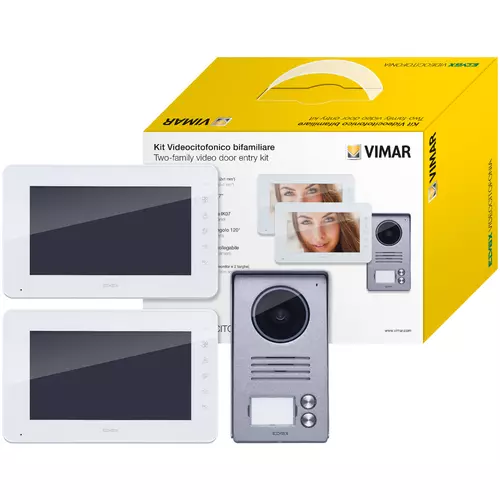K40911
ELVOX Door entry system / Other video door entry systems / Video / Video kits
Two-family kit 7in video plug-in supply
Video door entry kit containing 2 hands-free 7in LCD video entryphones with capacitive keypad, 1 2-button audio/video entrance panel with rainproof cover, 2 24 Vdc 1 A supply units with interchangeable plugs (EU, BS, US, AU)complete with surface mounting fixing brackets
- The kits are ready to use and do not require any particular programming; maximum distance between the entrance panel and the last monitor: up to 100 m with 1 mm2
- Expandable: up to 3 monitors can be associated with each call push button
- Multiple languages (Italian, English, French, German, Spanish, Portuguese, Greek, Dutch)
- Can be connected to an external camera for video surveillance
- Intercom function between indoor stations (of the same family)
- Ringtone volume and volume for communicating, brightness, colour and contrast are adjustable. Possibility of choosing between 6 melodies available for selection. ‘Mute’ function
Product Status
3 - Active
You may also be interested in
Sheets, Manuals, Documentation
Communication technique (components and systems)
Door station set
Yes
2
1
2-wire
Surface mounted
White
Surface mounted
Aluminium
Grey
2
2
PAL
No
Yes
Yes
No
No
No
177,80 mm
70
No
Yes
Barcode


| Question: | Can I replace the plug power supply unit supplied with a DIN rail? |
|---|---|
| Answer: | Definitely, you can use art. 40103 taking care you arrange one for each monitor. |
| Question: | Do I get an acoustic confirmation at the entrance panel when I make a call? |
| Answer: | The entrance panel ringtone rings to provide acoustic confirmation of the call; if you cannot hear it, you need to check that the volume on the entrance panel speaker hasn’t be set to zero. |
| Question: | Can I open the gate (or perform actuation controls) with the monitor switched off? |
| Answer: | No, to control actuations, a call from the entrance panel or alternatively the monitor self-start is necessary. |
| Question: | Can an external push button be connected to control the electrical lock (gate opening)? |
| Answer: | No, this function is not envisaged. |
| Question: | Can an additional ringtone be connected? |
| Answer: | No, this function is not envisaged. |
| Question: | Can the number of ringtone cycles during a call be modified? |
| Answer: | No, the number of cycles cannot be modified, but the volume and melody can be modified (among the 6 available for selection). |
| Question: | Can normal entryphones be connected to the KIT? |
| Answer: | No, this function is not envisaged. |
| Question: | What are the dimensions of the monitor fixing bracket? |
| Answer: | The dimensions of the internal monitor fixing bracket are 9.6 cm by 5.6 cm |
| Question: | Can the call be remote managed from a smartphone? |
| Answer: | No, kit K40910 does not offer this possibility. For remote management from a smartphone you should opt for K40945. |
| Question: | Can an external camera be inserted? |
| Answer: | Yes, a CCTV camera (optional) can be installed at the CCTV and GND terminals of the outdoor station The Vimar code is 46CAM.136B.8 Maximum cable length: 100 m with SYV75-3/RG59 cable˝ |
| Question: | Which cable should I use for the connection? |
| Answer: | The cable to use for the connections depends on the distances. Depending on the distances to cover between the external entrance panel and the last internal video entryphone, you should identify the cross-section of the cable, specifically: Minimum cross sectional area up to 50m • 0.75 mm2 Minimum cross sectional area up to 100m •1 mm2 Distances over 100 m cannot be covered Maximum cable length for electrical lock control and voltage-free contact control: 30 m. |
| Question: | At what height should the external entrance panel be installed? |
| Answer: | Greater performance is ensured with the installation of the entrance panel at a height of approximately 1.6 m. |
| Question: | Can external cameras connected to the KIT be consulted without a call at the entrance panel? |
| Answer: | Yes, simply perform the monitor self-start and the camera can be consulted from the monitor by following the consultation sequence (both in entrance panel call and in self-start), which is: -CAM1 (entrance panel camera 1)-CCTV1 (optional camera 1) -CAM2 (entrance panel camera 2)-CCTV2 (optional camera 2).The sequence of display of the entrance panel cameras or cameras outside the control is chosen on the monitor. This sequence cannot be modified so the first image shown remains the one from the entrance panel. |
| Question: | Can the intercom function of the indoor stations also be used between different users? |
| Answer: | The intercom function is only possible between the monitors of the same user and is not available between monitors of different users/families. |
| Question: | When the camera is combined with the video entryphone K40911 no image can be seen. |
| Answer: | It is necessary to switch the camera to CVBS mode according to the procedures provided in the instructions. |
Didn't find the answer you were looking for?
Share
Legal
Vimar reserves the right to change at any time and without notice the characteristics of the products reported. Installation should be carried out by qualified staff in compliance with the current regulations regarding the installation of electrical equipment in the country where the products are installed. For the terms of use of the information on the product info sheet see Conditions of Use.