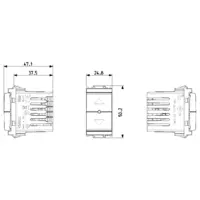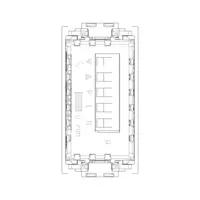16494
Wiring devices / View Wireless wiring devices / IDEA / Devices
Connected roller shutter actuator grey
View Wireless electronic control for 1 roller shutter with slat orientation and change-over relay output for cosφ 0.6 motor 2 A 100-240 V~ 50/60 Hz, local or remote control, double IoT technology on Bluetooth 5.0 standard for the creation of View Wireless mesh system and on Zigbee 3.0 standard, 1 input for external push button to recall a scenario, favourite position recall function, RGB LED visible in darkness with brightness control, 100-240 V 50/60 Hz power supply, grey
- Configuration from View Wireless App for Bluetooth technology system and Amazon App for Zigbee technology
- Compatible with Alexa, Google Home and IFTTT, using the dedicated gateway or Zigbee hub
- Compatible with SmartThings hub
产品状态
3 - Active
您可能也感兴趣
单, 说明书, 文档
- Light multilanguage instructions sheet (940 kb)
- Foglio istruzioni Full (509 kb)
- Feuille d’instructions Full (509 kb)
- Hoja de instrucciones Full (507 kb)
- Full instructions sheet (504 kb)
- Φυλλάδιο οδηγιών Full (652 kb)
- Anweisungsblatt Full (507 kb)
- ورقة الإرشادات Full (576 kb)
- Manuale app View Wireless (19181 kb)
- Manual View Wireless app (40958 kb)
- Manual app View Wireless (40735 kb)
- Installationsanleitung View Wireless (40757 kb)
- Manuel appli View Wireless (40963 kb)
- Εγχειρίδιο τεχνικού εγκατάστασης (41171 kb)
图纸
Installation bus systems
Shutting actuator for bus system
No
No
Yes
No
No
Zigbee
Built-in installation
0
Yes
Yes
37. Marking - Morocco
40. Bluetooth technology
42. Zigbee certified
条形码


| 问题: | With which physical devices can I activate a scenario control in the connected system? |
|---|---|
| 回答: | Mechanical push buttons connected to connected devices which envisage the function or using the radio control 03925. |
| 问题: | How many Energy meters art.02963 can I install in a Wireless system? |
| 回答: | Each connected system allows a maximum of 2 meters art.02963. |
| 问题: | To control a roller shutter via App, do I only need the module code 14594-16494-19594-20594 with the gateway art. 14597-16497-19597-20597? |
| 回答: | The control is designed to control the roller shutter/slat using the on-board keys and via a wireless connection. The device has the possibility of being controlled with two different radio standards (exclusive to one another): Bluetooth mesh (default) or Zigbee. The Bluetooth mesh network implies the presence of gateway 20597-19597-16497-14597 and management will occur via the VIEW App, whereas when using Zigbee technology a Zigbee 3.0 gateway is required (such as Amazon Echo Plus, Echo Show or Echo Studio) with related management via Amazon App. |
| 问题: | Is code 14594-16494-19594-20594 suitable for replacing the centralised opening control of all roller shutters? |
| 回答: | The device is fitted with an on-board actuator for the management of a single roller shutter. |
| 问题: | On a system where I have installed the connected control for roller shutters art.14594-16494-19594-20594, can I leave secondary points with the traditional roller shutter control? |
| 回答: | No, each roller shutter motor must be controlled by a single control art.14594-16494-19594-20594; in the event that you need a centralised control (to raise and lower all roller shutters), you need to exploit input P, on board the individual connected controls, connecting it with a control such as art.14062-2062-19062 and creating two dedicated scenarios in the Wireless system. |
| 问题: | After I have set the device as Zigbee, how can I reset the device to Bluetooth mode? |
| 回答: | The procedure allowing the conversion of the operating mode/technology on the product in question can be found inside the ˝VIEW Wireless˝ App in the menu: ˝Actions -> Manage device˝. |
找不到您想要的答案吗?
分享
合法
Vimar保留随时修改所示产品的特性的权利,恕不另行通知。 安装必须由符合资质的人员执行,严格遵守所在国家现行的电气材料安装相关规定。 有关产品卡信息的使用条件,请参阅 使用条件。