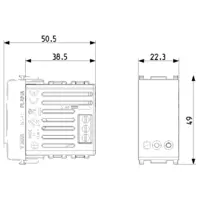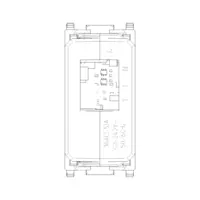14593
Wiring devices / View Wireless wiring devices / PLANA / Devices
Connected actuator 16A white
View Wireless connected electronic control device with NO 16(3,5)A 100-240 V~ 50/60 Hz relay output, local control with push button or remote control, double technology with Bluetooth® wireless technology 5.0 standard for the realization of View Wireless mesh system and Zigbee 3.0 standard, function for measuringthe instant power and load cut-off threshold, RGB LED visible in darkness with brightness control, 100-240 V 50/60 Hz power supply, white
- Configuration from View Wireless App for Bluetooth technology system and Amazon App for Zigbee technology
- Compatible with Alexa, Google Home and IFTTT, using the dedicated gateway or Zigbee hub
- Compatible with SmartThings hub
Product Status
3 - Active
You may also be interested in
Sheets, Manuals, Documentation
- Light multilanguage instructions sheet (987 kb)
- Foglio istruzioni Full (551 kb)
- Feuille d’instructions Full (549 kb)
- Hoja de instrucciones Full (547 kb)
- Full instructions sheet (545 kb)
- Φυλλάδιο οδηγιών Full (720 kb)
- Anweisungsblatt Full (547 kb)
- ورقة الإرشادات Full (611 kb)
- Manuale app View Wireless (19181 kb)
- Manual View Wireless app (40958 kb)
- Manual app View Wireless (40735 kb)
- Installationsanleitung View Wireless (40757 kb)
- Manuel appli View Wireless (40963 kb)
- Εγχειρίδιο τεχνικού εγκατάστασης (41171 kb)
Drawings
Installation bus systems
Switch actuator for bus system
No
No
Yes
No
No
Other
Yes
Flush-mounted
1
Yes
Yes
1
16 A
100,00 - 240,00 V
No
Yes
No
No
19. NOM - Mexico
29. QCERT - Colombia
37. Marking - Morocco
40. Bluetooth technology
42. Zigbee certified
92. RoHS UAE
Barcode


| Question: | How many devices can I install in a Wireless system? |
|---|---|
| Answer: | The system allows the configuration of a maximum of 64 devices for each gateway code 14597-16497-19597-20597 |
| Question: | Which App is dedicated to system configuration? |
| Answer: | The system can be configured using the View Wireless App. |
| Question: | How do you reset the devices? |
| Answer: | Resetting is done by pressing the configuration push button for a prolonged amount of time, which must be done within 5 min of commissioning (powering) the product. |
| Question: | Which function envisages the actuator device art.14593-19593-20593-16593, configured in energy monitoring mode? |
| Answer: | The product allows the display of the energy consumed and the disconnection upon exceeding a given threshold which can be set by the user. |
| Question: | How many Energy meters art.02963 can I install in a Wireless system? |
| Answer: | Each connected system allows a maximum of 2 meters art.02963. |
| Question: | Can the connected 2-way switch art.14592-19492-19592-20592 be used as a 1-way switch for a controlled socket outlet |
| Answer: | No, as a minimum load of 2W is necessary for correct operation. To manage a controlled socket outlet, you can use art. 14593-16493-19593-20593 or art. 03981 |
| Question: | Can products 14593 and 14592 be used as light dimmers? |
| Answer: | No, these devices cannot be used in the dimmer function. |
Didn't find the answer you were looking for?
Share
Legal
Vimar reserves the right to change at any time and without notice the characteristics of the products reported. Installation should be carried out by qualified staff in compliance with the current regulations regarding the installation of electrical equipment in the country where the products are installed. For the terms of use of the information on the product info sheet see Conditions of Use.