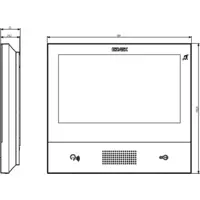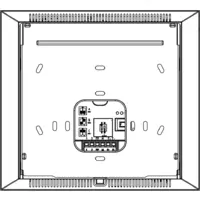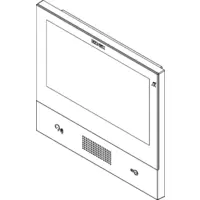40507
ELVOX Door entry system / 2F/2F+ video door entry system / Video / Video indoor stations
Tab7S Wi-Fi 2F+hands-free videoentryph.w
Tab 7S surface mounting hands-free video entryphone for Due Fili Plus system, integrated Wi-Fi for call repetition on smartphone with dedicated app, 7 in LCD touch screen display, capacitive keypad for video entry functions and intercom calls, video answering service, teleloop facility for hearing aids, fixing bracket for rectangular or round box installation, white
Product Status
9 - Discontinued
Sheets, Manuals, Documentation
Drawings
| Question: | What do I do if the Wi-Fi symbol at the top right of the monitor appears crossed out? |
|---|---|
| Answer: | Open the menu, select Settings/WI-Fi Mobile devices/Operating mode and set to ON. |
| Question: | What do I do if the Wi Fi symbol flashes without the “Cloud”? |
| Answer: | Check that the Wi Fi password has been entered Check whether the automatic address allocation function (DHCP) is activated in your home Router and whether there are any available addresses that have not been allocated. |
| Question: | What do I do if the Wi Fi symbol is present but the “Cloud” is red? |
| Answer: | Check whether the Router has access to Internet (Data) Try connecting 40507 on a Wi Fi network directly generated by the router (not an access point connected to the home router) Using an App such as Wi Fi Analyzer, check whether the WL radio channel of the router is disturbed by another Wi Fi network that uses the same channel. If so, move the radio channel set in your Router to a channel that is not disturbed. Check whether the operator of your ADSL line at home blocks the transit of SIP packets Try and select the connection of the monitor to the Cloud using a Smartphone as a Hotspot Try restarting the monitor |
| Question: | Can the function relating to actuator 69RH be assigned to the key button? |
| Answer: | This programming is only feasible with the Save Prog programming software. |
| Question: | How are other 69RH actuators associated beyond the first? |
| Answer: | The configuration can only be done using the 2 fili Save Prog management software. |
Didn't find the answer you were looking for?
Share
Legal
Vimar reserves the right to change at any time and without notice the characteristics of the products reported. Installation should be carried out by qualified staff in compliance with the current regulations regarding the installation of electrical equipment in the country where the products are installed. For the terms of use of the information on the product info sheet see Conditions of Use.